Firebase is a growing platform for building and growing popular apps and games. It is supported by Google and relied upon by millions of companies worldwide.
You should be aware of Firebase if you’re the enterprising type who develops a mobile app to address humanity’s pressing needs. Google’s platform for developing mobile applications, called Firebase, may help you create, enhance, and expand your app.
History
Envolve, a previous startup established in 2011 by James Tamplin and Andrew Lee, gave rise to Firebase. An API from Envolve was made available to developers so they could incorporate online chat functionality into their websites. Tamplin and Lee discovered that application data other than chat messages were being passed through the chat service after it had been made available. Envolve was used by developers to instantly sync application data, such as game state, across all of their users. Tamplin and Lee made the decision to divide the chat system’s real-time architecture. In 2011, they established Firebase as a distinct business, and in April 2012, they made it available to the public.
What Is the Purpose of Firebase?
You can increase your user base, create better apps, and make more money with the aid of Firebase. Each feature functions properly on its own and even more so when used in tandem.
The tools that Firebase gives you cover a sizable percentage of the services that developers would typically be required to construct themselves but don’t really want to build because they’d rather be concentrating on the app experience itself. Firebase is a toolkit to “build, improve, and expand your app.” Analytics, authentication, databases, configuration, file storage, push messaging, and a long list of other things fall under this category. The services scale with little to no development effort and are hosted in the cloud.
When I say that a product is “hosted in the cloud,” I mean that its backend operations and maintenance are completely handled by Google.
What Kinds of Apps Work Well With Firebase?
The range of apps that can benefit from Firebase’s offerings is virtually endless. The platforms it can be used on are only constrained. The Firebase SDKs are primarily focused on iOS and Android, with growing support for web, Flutter, Unity, and C++. Additionally, you should be aware that any backend components you may need can be used using the Admin SDK, which is available in a number of languages.
These products are included in the “build” category:
- User identification and authentication
- Realtime Database is a real-time, NoSQL database hosted in the cloud.
- Real-time, cloud-hosted NoSQL database called Cloud Firestore
- Massively scalable file storage provided by cloud storage
- “Serverless”, event-driven backend” cloud functions
- Global web hosting service Firebase Hosting
- SDK for typical ML tasks: ML Kit
Your Users’ Identification and Login Are Handled by Firebase Authentication
This product is necessary to effectively configure various other products, especially if you need to limit access to per-user data (which nearly every app will want to do). Firebase Authentication is unique in that it makes secure logins simple, which are notoriously challenging to do right on your own.
Database Services Are Offered by Cloud Firestore and Firebase Realtime Database
As “real-time, cloud-hosted, NoSQL databases,” I categorized them both. They each have particular advantages and disadvantages, so you may need to conduct some study to determine which is best for your requirements. Start with Cloud Firestore because it probably meets more of your demands and is very scalable. If it works best for your app, you can use either one or both simultaneously.
Fun fact: Before joining Google in 2014, Realtime Database was the original “Firebase.” Realtime Database is still wrongly referred to as “Firebase” in common speech today. But that’s wrong, therefore you shouldn’t do it.
Read Also: Mobile Applications and Your Smartwatch: What’s The Catch
Massively Scalable File Storage Is Offered Through Cloud Storage
Additionally, it isn’t a Firebase product; rather, it is a Google Cloud offering. You can upload and download files directly to and from your Cloud Storage “bucket” using the client SDKs that come with Cloud Storage for Firebase.
The term “serverless” does not imply that there are no servers. There are still servers in use with a serverless backend design; you just don’t need to be as familiar with them. A classical (or “server,” to use my term) design does not require you to provide, maintain, scale, or do any DevOps. Google handles the rest while you only need to create and deploy code.
A Safe, International CDN for Web Hosting Is Firebase Hosting
Using servers local to your users, it excels at swiftly delivering static material (HTML, CSS, JS, and pictures). And you can rapidly set it up, with or without your own custom domain, and with a free supplied SSL certificate.
Use It Without Previous Knowledge
Without having any prior knowledge of machine learning, you may use Google’s extensive expertise by using the ML Kit for Firebase. Because I don’t know anything about ML, this is fantastic for me! The capacity to identify objects that my device’s camera catches, including text, faces, and landmarks, is what I gain out of ML Kit, though. And despite having very little computing power, it can run on my mobile device. You can submit a TensorFlow model for use cases requiring more complex logic if you have a more extensive understanding of machine learning. Firebase’s machine learning product roadmap will be completely “federated”:
Bottom Line
In summary, it provides an impressive set of tools for developers to work with. The comprehensive nature of the platform is unrivaled and the support it offers is fantastic. In addition, the pricing is very reasonable when compared to other platforms. Overall, I believe that Firebase has a lot to offer developers and is definitely worth checking out if you are looking for a new development platform.

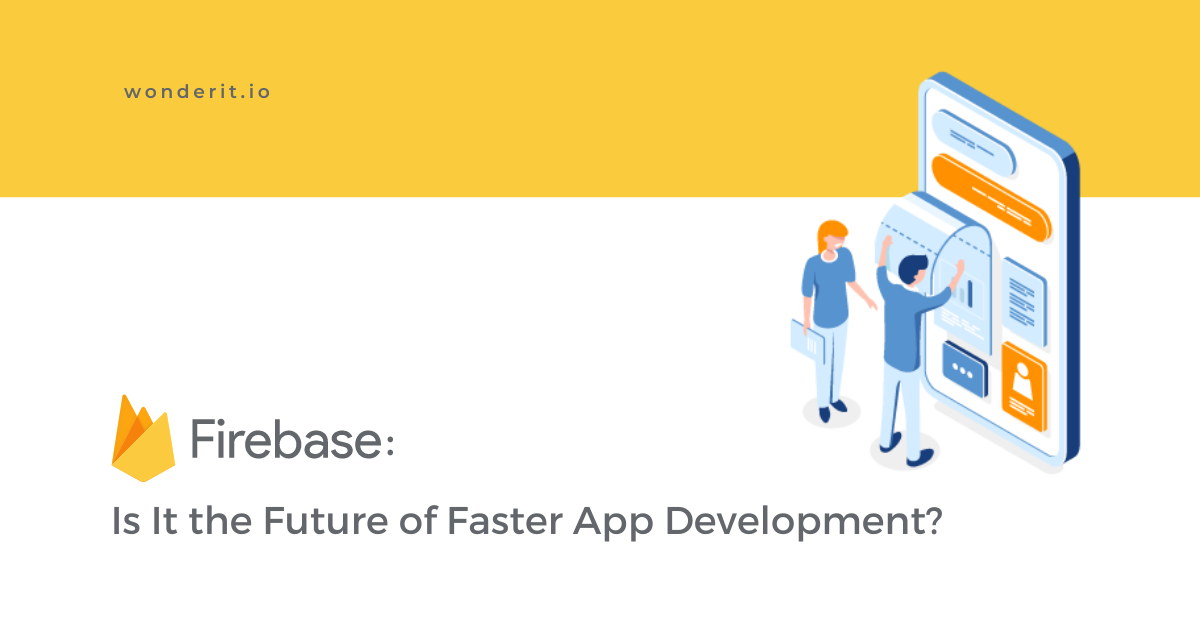
Recent Comments